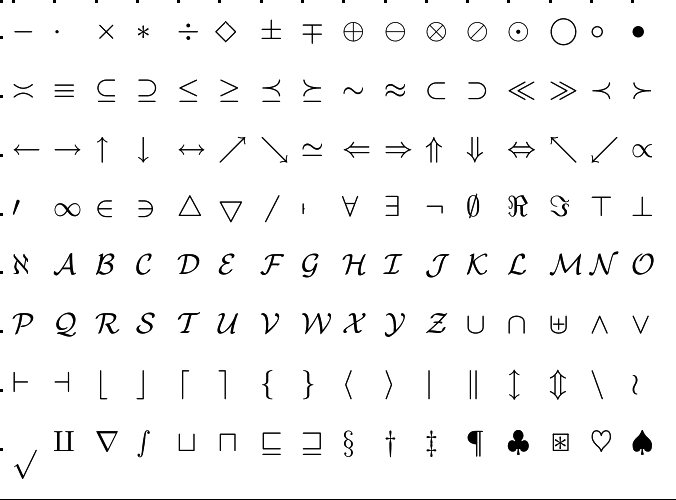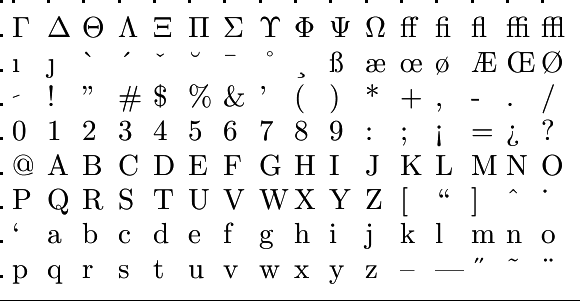Chapter 4. Probability Distributions: Continuous Probability Distributions
 The Normal Probability Distribution
The Normal Probability Distribution
Normal Probability Distribution
If #X# is a value sampled from a population having a #N(\mu,\sigma)# distribution, then #X# is a random variable having a #N(\mu, \sigma)# probability distribution.
Then for any number #k#:
- #\mathbb{P}(X \leq k)# is the area to the left of #k#
- #\mathbb{P}(X \gt k)# is the area to the right of #k#
Computation of Normal Probabilities with Statistical Software
Let #X# be a normal random variable with parameters #\mu# and #\sigma#.
To calculate cumulative probabilities for a normal distribution in Excel, make use of the following function:
NORM.DIST(x, mean, standard_dev, cumulative)
- x: The value at which you wish to evaluate the distribution function.
- mean: The mean of the distribution.
- standard_dev: The standard deviation of the distribution.
- cumulative: A logical value that determines the form of the function.
- TRUE - uses the cumulative distribution function, #\mathbb{P}(X \leq x)#
- FALSE - uses the probability density function, #\mathbb{P}(X = x)#
To calculate cumulative probabilities for a normal distribution in R, make use of the following function:
pnorm(q, mean, sd, lower.tail)
- q: The value at which you wish to evaluate the distribution function.
- mean: The mean of the distribution.
- sd: The standard deviation of the distribution.
- lower.tail: If TRUE (default), probabilities are #\mathbb{P}(X \leq x)#, otherwise, #\mathbb{P}(X \gt x)#.
There are a number of different ways we can calculate #\mathbb{P}(X \lt 94)#. Click on one of the panels to toggle a specific solution.
Since the normal distribution is a continuous distribution, it is true that:
\[\mathbb{P}(X \lt 94)=\mathbb{P}(X \leq 94)\]
To calculate #\mathbb{P}(X \leq 94)# in Excel, make use of the following function:
NORM.DIST(x, mean, standard_dev, cumulative)
- x: The value at which you wish to evaluate the distribution function.
- mean: The mean of the distribution.
- standard_dev: The standard deviation of the distribution.
- cumulative: A logical value that determines the form of the function.
- TRUE - uses the cumulative distribution function, #\mathbb{P}(X \leq x)#
- FALSE - uses the probability density function
Thus, to calculate #\mathbb{P}(X \leq 94)#, run the following command:
\[= \text{NORM.DIST}(94, 100, 15, \text{TRUE})\]
This gives:
\[\mathbb{P}(X \lt 94) = \mathbb{P}(X \leq 94) =0.345\]
Since the normal distribution is a continuous distribution, it is true that:
\[\mathbb{P}(X \lt 94)=\mathbb{P}(X \leq 94)\]
To calculate #\mathbb{P}(X \leq 94)# in R, make use of the following function:
Thus, to calculate #\mathbb{P}(X \leq 94)#, run the following command:pnorm(q, mean, sd, lower.tail)
- q: The value at which you wish to evaluate the distribution function.
- mean: The mean of the distribution.
- sd: The standard deviation of the distribution.
- lower.tail: If TRUE (default), probabilities are #\mathbb{P}(X \leq x)#, otherwise, #\mathbb{P}(X \gt x)#.
\[\text{pnorm}(q = 94, mean = 100, sd = 15, lower.tail = \text{TRUE})\]
This gives:
\[\mathbb{P}(X \lt 94) = \mathbb{P}(X \leq 94) =0.345\]
#\phantom{0}#
pth Quantile
The #\boldsymbol{p^{th}}# quantile of a probability distribution is the number #q# such that #\mathbb{P}(X\leq q)=p#.
Finding the #p^{th}# quantile for a given #p# in #(0,1)# is the inverse of finding a probability.
Finding the pth Quantile with Excel
Let #X# be a normal random variable with parameters #\mu# and #\sigma#.
To calculate the number #q# such that #\mathbb{P}(X \leq q)=p# in Excel, make use of the following function:
NORM.INV(probability, mean, standard_dev)
- probability: A probability corresponding to the normal distribution.
- mean: The mean of the distribution.
- standard_dev: The standard deviation of the distribution.
To calculate the number #q# such that #\mathbb{P}(X \leq q)=p# in R, make use of the following function:
qnorm(p, mean, sd, lower.tail)
- p: A probability corresponding to the normal distribution.
- mean: The mean of the distribution.
- sd: The standard deviation of the distribution.
- lower.tail: If TRUE (default), probabilities are #\mathbb{P}(X \leq x)#, otherwise, #\mathbb{P}(X \gt x)#.
Find the number #q# such that #\mathbb{P}(X \leq q) = 0.37#. Round your answer to #2# decimal places.
#q=105.35#
There are a number of different ways we can calculate the number #q# such that #\mathbb{P}(X \leq q) = 0.37#. Click on one of the panels to toggle a specific solution.
To calculate the number #q# such that #\mathbb{P}(X \leq q) = 0.37# in Excel, make use of the following function:
NORM.INV(probability, mean, standard_dev)
- probability: A probability corresponding to the normal distribution.
- mean: The mean of the distribution.
- standard_dev: The standard deviation of the distribution.
Thus, to calculate the number #q# such that #\mathbb{P}(X \leq q) = 0.37#, run the following command:
\[=\text{NORM.INV}(0.37, 110, 14)\]
This gives:
\[q = 105.35\]
To calculate the number #q# such that #\mathbb{P}(X \leq q) = 0.37# in R, make use of the following function:
Thus, to calculate the number #q# such that #\mathbb{P}(X \leq q) = 0.37#, run the following command:qnorm(p, mean, sd, lower.tail)
- p: A probability corresponding to the normal distribution.
- mean: The mean of the distribution.
- sd: The standard deviation of the distribution.
- lower.tail: If TRUE (default), probabilities are #\mathbb{P}(X \leq x)#, otherwise, #\mathbb{P}(X \gt x)#.
\[\text{qnorm}(p = 0.37, mean = 110, sd = 14, lower.tail = \text{TRUE})\]
This gives:
\[q = 105.35\]

Or visit omptest.org if jou are taking an OMPT exam.